Voice communication (VoIP) in Escape from Tarkov can be a double-edged sword. Proper use of VoIP allows for coordination with teammates, bluffing opponents, and gathering intelligence through overheard chatter.
Conversely, speaking at the wrong moment can give away your position, alert other PMCs to your presence, or ruin a stealthy approach. This guide explores the mechanics of in-game VoIP, examines scenarios where talking or staying silent is advantageous, and outlines best practices for both solo and group play. By mastering these principles, you’ll know precisely when to broadcast, when to feign radio silence, and how to use enemy chatter to your profit.
1. VoIP Mechanics and Types
Escape from Tarkov provides two primary VoIP channels:
- Proximity Voice (Local): Transmits your voice to any player within approximately 20 meters. It is enabled by default and crucial for whispered communication in close-quarters.
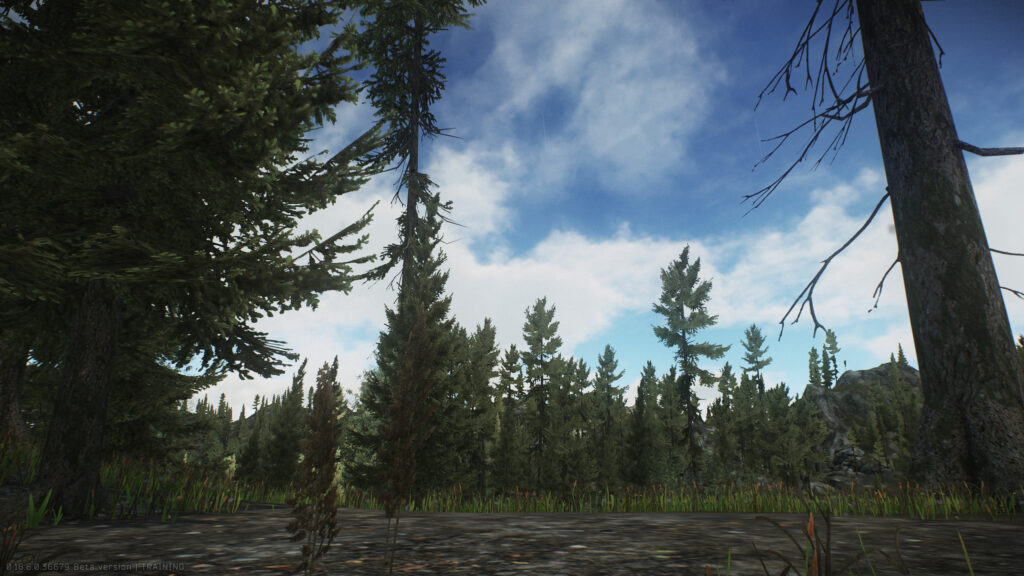
- Frequency Voice (Team): Allows teammates on the same in-raid group to communicate regardless of distance. Requires pressing a designated push-to-talk key and is essential for coordinating flanks, sharing loot locations, and calling out enemy positions.
Understanding these channels is vital: proximity voice is audible to enemy PMCs and Scavs within range, while frequency voice remains private to your squad unless compromised (e.g., if an enemy picks up your own headset and hears emitted noise). Leverage frequency voice for careful coordination, and use proximity voice sparingly to avoid unwanted detection.
2. When to Talk: Maximizing Team Advantage
Effective communication can turn the tide of a raid. Consider speaking up in these situations:
- Enemy Position Callouts: If you spot or hear an enemy in close proximity (<30 meters), use proximity voice to warn your teammate immediately. Precise callouts of direction (e.g., “Enemy 3 o’clock, moving left to right”) allow for rapid responses.
- Flank Coordination: Use frequency voice to arrange simultaneous attacks. Example: “I’ll distract from main corridor; you push through side corridor in 5 seconds.” Synchronized movements reduce risk of friendly fire and overwhelm opponents.
- Loot Sharing and Resource Requests: Mid-raid, if a teammate needs medical supplies or ammo, use frequency voice to request items (“Need painkillers and 5.56, pushing toward bottom floor”). Timely sharing keeps your squad combat-effective.
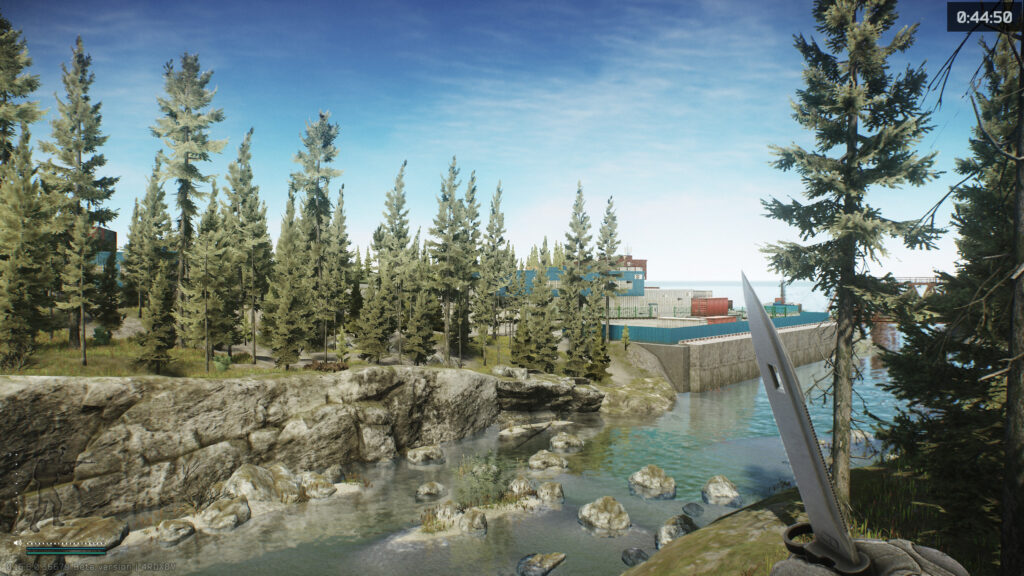
- Extraction Status Updates: Communicate extraction timers and routes. Saying “Extraction at 18:30 near Factory Gate” helps everyone converge safely without getting separated or ambushed.
- Distraction and Bluffing: In proximity of an enemy, shouting fake orders (“Push now! Breach on my mark!”) may draw opponents into an ambush. Use sparingly and only in chaotic firefight situations to sow confusion.
Whenever you speak, ensure clarity, brevity, and succinctness. Lengthy monologues can distract teammates and reveal your position. Instead, convey essential information in short bursts, then resume radio silence to maintain stealth and focus.
3. When to Stay Silent: Avoiding Unwanted Detection
Silence can be as powerful as speech. Certain scenarios demand absolute quiet:
- Stealthy Approaches: When sneaking through high-traffic areas (e.g., Dorms on Customs, central hallway in Interchange), even slight vocal noise can be heard by Scavs or PMCs up to 20 meters away. Stay silent until you’re in cover.
- Observing Enemy Movements: If you hear an enemy group communicating via proximity voice, remain silent and listen. Overhearing phrases like “Reloading, flank left” gives precious intel without revealing your own location.
- Extracting Under Fire: During extraction when dodging bullets, speaking can disrupt focus and give away your position. Instead, use pre-arranged silent signals or quick text pings to convey status (“Holding Bunker, low HP”).

- Solo Runs with Valuable Loot: When carrying high-value items, maintaining silence is paramount. Even breath sounds and minor keyboard clicks can be picked up by opponents—consider using a noise gate or disabling proximity voice altogether.
- Avoiding Premature Engagements: If you suspect nearby PMCs are on edge, silence your mic to avoid triggering firefights. It’s better to reposition silently than to risk a face-to-face encounter because of a stray cough or keyboard noise.
4. Balancing Proximity and Frequency Voice
Striking the right balance between local and team communication is critical. Use the following guidelines:
- Proximity for Immediate Danger: Reserve proximity voice for urgent, immediate threats. If a teammate is within earshot (<20 meters), proximity channel ensures they hear you even if frequency voice is busy or disabled.
- Frequency for Strategic Planning: Use frequency voice for broader raid strategy—room clearing, loot routes, and long-range observations. Unlike proximity, frequency is immune to local enemy eavesdropping unless compromised by equipment noise or gameplay bugs.
- Mute When Overrun: If enemies flank and you’re screaming “Pull back!” over proximity, you may inadvertently draw fire. Instead, switch to a quick text ping and retreat silently until safe to communicate again via frequency.
- Use Hotkeys Wisely: Map your push-to-talk keys to easily switch between channels. Some players bind separate keys: one for proximity, one for frequency, avoiding accidental leaks—e.g., “V” for local, “B” for team.
5. Etiquette and Psychological Considerations
Effective VoIP usage isn’t merely technical; it also involves psychological tactics and team etiquette:
- Maintain Professional Tone: Avoid unnecessary banter or insults that distract from objectives. Clear, calm communication fosters better teamwork and reduces stress under fire.
- Encourage Feedback: Ask teammates if they heard your callouts (“Can you confirm enemy at ramp?”). This ensures information is received correctly and reinforces team cohesion.
- Avoid Toxic Behavior: During high-tension firefights, it’s easy to become frustrated. Refrain from berating teammates for missed shots or decisions; this undermines morale and can cause critical mistakes.
- Psychological Pressure on Enemies: Mimicking footsteps, creaks, or talking loudly outside a locked door can unnerve opponents. Use these tactics sparingly to avoid habituating enemies to false cues.
- Respect Silence: Embrace quiet when others are speaking. Overlapping voices create confusion and can obscure vital information—especially when coordinating multi-pronged attacks.
6. Common VoIP Mistakes to Avoid
Even experienced players slip up. Avoid these pitfalls:
- Accidental Proximity Mic Activation: Binding proximity and frequency to the same key can lead to accidental broadcasts. Separate key binds to avoid revealing your squad’s position.
- Over-Communicating: Providing too many details can distract teammates. Instead of narrating your every move (“I’m taking two steps, crouching, reloading…”), condense: “Clearing next room, be ready.”
- Ignoring Ambient Noise: Not adjusting mic sensitivity can broadcast keyboard clicks, mouse squeaks, or breathing. Use a noise gate or headset mic with tighter pickup patterns.
- Delaying Warnings: Hesitating to call out enemy positions gives opponents time to reposition or ambush. Quick, decisive callouts save lives.
- Relying Solely on VoIP: Textually pinging on the UI map or using in-game markers can relay information without risk. Use visual pings when stealth is essential, reserving voice for critical moments.
7. VoIP Troubleshooting and Settings
Ensure your VoIP setup works reliably:
- Audio Device Selection: In Settings → Sound, select the correct input/output devices. Test microphone levels to confirm teammates can hear you at in-raid volumes.
- Push-to-Talk Configuration: Bind distinct keys for proximity and frequency channels. In Settings → Controls → Communication, verify that both channels are properly mapped and tested.
- Mic Sensitivity and Noise Suppression: Use a hardware or software noise gate to cut out background noise. Adjust Mic Sensitivity slider until your voice is clear but ambient noise is minimal.

- Volume Balancing: Set Voice Chat Volume so you hear teammate voices without drowning out game sound cues. Balance Master Volume and Voice Chat Volume in Sound Settings.
- Squelch Level: Some headsets or drivers allow setting a squelch threshold—fine-tune so faint static or distant chatter doesn’t cut in unintentionally.
8. Conclusion
VoIP in Escape from Tarkov is a nuanced tool—used correctly, it empowers coordinated attacks and precise callouts; used poorly, it can compromise stealth and reveal your plans. Mastering when to talk and when to stay silent requires understanding proximity versus frequency channels, assessing each raid situation, and practicing disciplined communication habits.
By adhering to the guidelines and etiquette discussed, you’ll enhance both your personal survival chances and your squad’s overall effectiveness. Remember: sometimes the most powerful weapon is silence, and sometimes a well-timed shout can win firefights. Balance these elements to dominate raids and emerge victorious.
